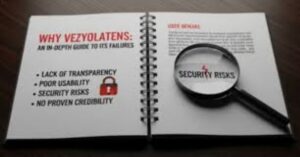iPhone secret apps offer smart ways to protect your personal data. They help you hide photos, messages and files from prying eyes. These tools work quietly in the background. Some even look like everyday apps. In this guide, you will find trusted options tested for safety. Each one helps keep your privacy in check.
Why Privacy Matters More Than Ever on Your iPhone?
Your iPhone holds personal photos, messages and files. Hackers and apps can track or steal this data. Privacy risks are higher than ever in 2025. Even trusted apps may collect more than they should. That is why protecting your phone is no longer optional.
The Rising Threat of Mobile Data Breaches
Mobile data breaches are growing fast. Cybercriminals target smartphones more than ever. They look for weak apps and open connections. Stolen data can include photos, contacts and passwords. Even small breaches can lead to big problems. That is why extra protection is now essential.
How iPhone Users Are Being Targeted in 2025?
In 2025, iPhone users face smarter threats. Hackers use fake apps to trick people. Some attacks come through public Wi-Fi or Bluetooth. Others hide in app permissions. Many users do not know they have been exposed. Staying alert is the first step to staying safe.
Related guide: MS Word 2007 Tutorial: Learn Basics Fast
What Are Secret Apps and How Do They Work?

Secret apps are tools that hide private content on your iPhone. They often look like normal apps, such as calculators. Inside, they store photos, files, or messages securely. Only you can access them with a passcode or Face ID.
Understanding Hidden App Functionality
Hidden apps work quietly on your iPhone. They help you store private files or photos. Some even disguise themselves as normal apps. Others stay invisible from the home screen. These tools are designed for extra privacy. They make it harder for others to access your data.
Types of Secret Apps: Vaults, Decoys and More
Vault apps lock your files behind a password. Decoy apps look like something harmless, like a calculator. Some apps hide messages or call logs. Others protect photos and videos. Each type has a unique purpose. Choose one based on what you need to keep private.
Top Features to Look for in Secure iPhone Apps
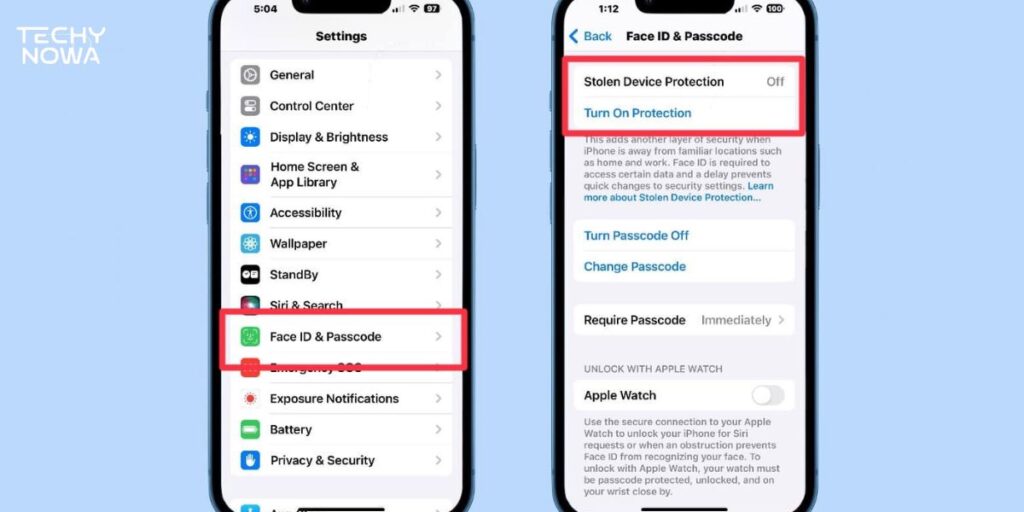
Strong password and Face ID support is a must. Encrypted storage keeps your data safe. Stealth mode helps hide the app itself. Reliable apps also offer regular updates and positive reviews.
End-to-End Encryption and Stealth Modes
End-to-end encryption keeps your data safe from hackers. Only you and the receiver can read the content. Not even the app company can access it. Stealth modes hide the app or change its appearance. This helps avoid unwanted attention. Both features add strong layers of protection.
User Reviews and Developer Reputation
Good reviews show that an app works well and is safe. Look for apps with high ratings and real feedback. Trusted developers often have other quality apps. They update their apps often and fix bugs quickly. Avoid unknown and shady developers. A strong reputation means better security.
Are Hidden Apps Safe? Risks & How to Avoid Them

Hidden apps can be safe, but not all are trustworthy. Some may contain malware or steal your data. Always download from the official App Store. Check reviews and permissions before using any app.
How to Spot Malicious or Fake Privacy Apps?
Some apps claim to protect your data but do the opposite. Check the developer’s name before downloading. Avoid apps with few reviews and low ratings. Be cautious if the app asks for too many permissions. Search for expert reviews from trusted sources. A real privacy app puts your safety first.
Apple’s Policies on Hidden and Vault Apps
Apple allows privacy apps, but with rules. Apps must be safe, transparent and follow guidelines. They can not hide harmful content and trick users. Vault apps must explain how they store data. Apple removes apps that break the rules. Always download from the App Store to stay protected.
Best iPhone Secret Apps to Protect Your Data in 2025
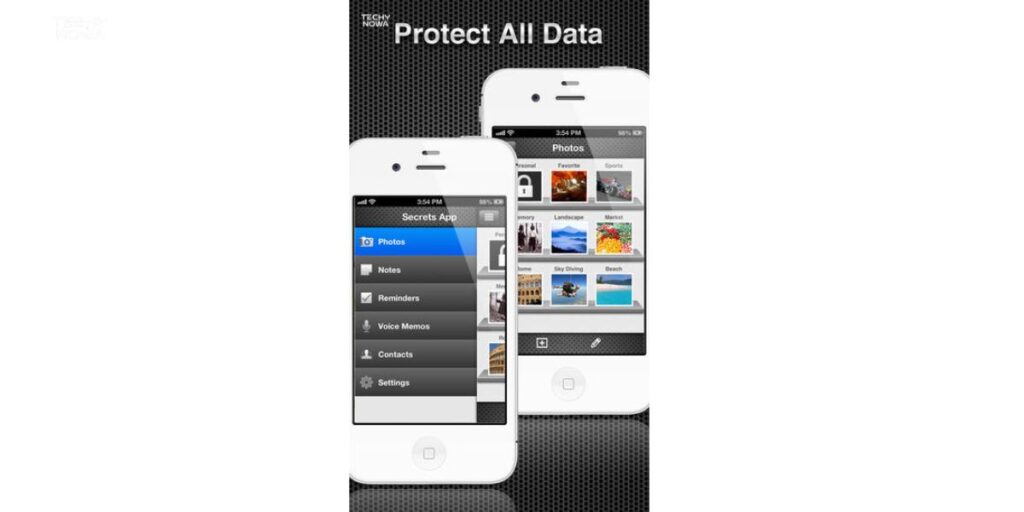
In 2025, secret apps offer smarter ways to stay private. They help hide photos, messages and files with ease. Some even use Face ID or disguise features. These apps are trusted by users who value security.
Top Picks for Hiding Photos, Files & Messages
Some apps help you hide private photos and videos. Others protect notes, chats and important files. They use secure folders and fake icons to stay hidden. These tools are great for keeping things private. Setup is quick and does not need advanced settings. You stay in control of what others can see.
Editor’s Choice: Apps with Proven Security Records
Some apps stand out for their strong privacy features. These are tested by experts and trusted by users. They offer encryption, password protection and no data leaks. Their developers update them often for better safety. These picks are known to protect data well. That is why they earned our top recommendation.
How to Install and Hide These Apps Safely?
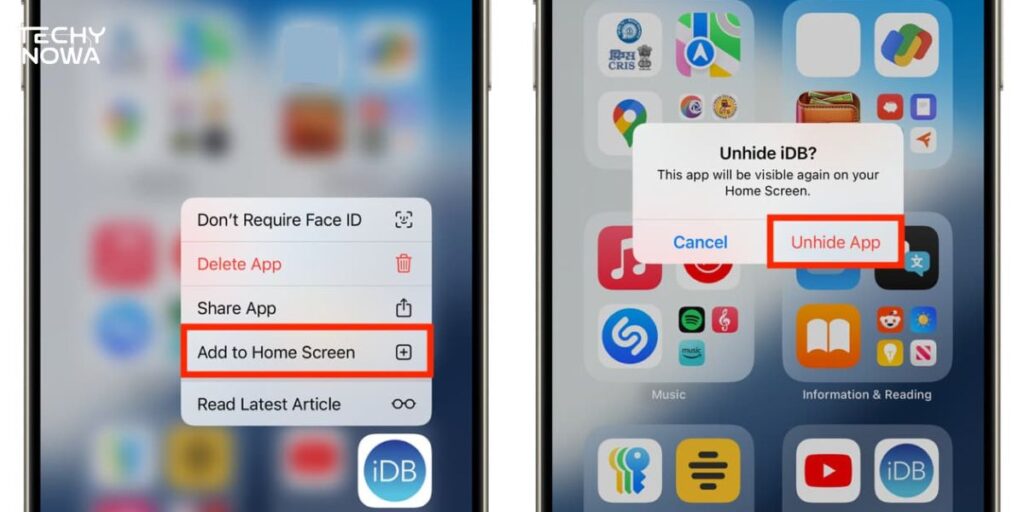
Download the app from the official App Store. Use a strong passcode or Face ID for protection. Place the app in a folder or disguise it. Turn off notifications to keep it fully private.
Using Screen Time & App Restrictions for Privacy
Screen Time is not just for limiting use. It can also hide apps on your iPhone. You can restrict access to certain apps with a passcode. This keeps others from opening them without permission. It is built into iOS, so no extra app is needed. It is simple and effective for added privacy.
Disguising App Icons and Names for Extra Stealth
Some secret apps let you change their icon and name. They may look like a calculator and notes app. This helps keep them hidden in plain sight. Most people will not even know the app is there. It adds a smart layer of protection. Just remember where you hid it.
Quick Benefits of Using Secret Privacy Apps
- Hide private photos and videos
- Lock sensitive files with a passcode
- Keep messages away from snoopers
- Browse safely without leaving a trace
- Avoid unwanted access to apps
- Add an extra layer of phone security
- Protect personal data from spying apps
- Stay in control of what others can see
Best iPhone Secret Apps by Feature
| App Name | Main Feature | Stealth Mode | Free Version | Rating (★) |
| KeepSafe | Photo & video vault | Yes | Yes | ★★★★☆ |
| Calculator# | Disguised file storage | Yes | Yes | ★★★★☆ |
| AppLock Vault | Lock apps & files | No | Yes | ★★★☆☆ |
| Signal | Private messaging | No | Yes | ★★★★★ |
| Private Browser | Incognito web browsing | Yes | Yes | ★★★★☆ |
Expert Tips for Choosing the Right Privacy App
- Check for end-to-end encryption for secure data protection.
- Look at developer reputation and verified app store reviews.
- Ensure the app has regular security updates.
- Avoid apps with excessive permissions requests.
- Choose apps with stealth mode or hidden features.
- Test for ease of use and simple navigation.
- Prefer apps with transparent privacy policies.
Real-World Use Cases: How People Protect Their Data
Many iPhone users hide private photos and messages with secret apps. These apps act as vaults for sensitive data. Students use them to keep personal chats safe. Business professionals secure work files from leaks. Travelers rely on them to protect passport scans. Everyday users enjoy extra peace of mind.
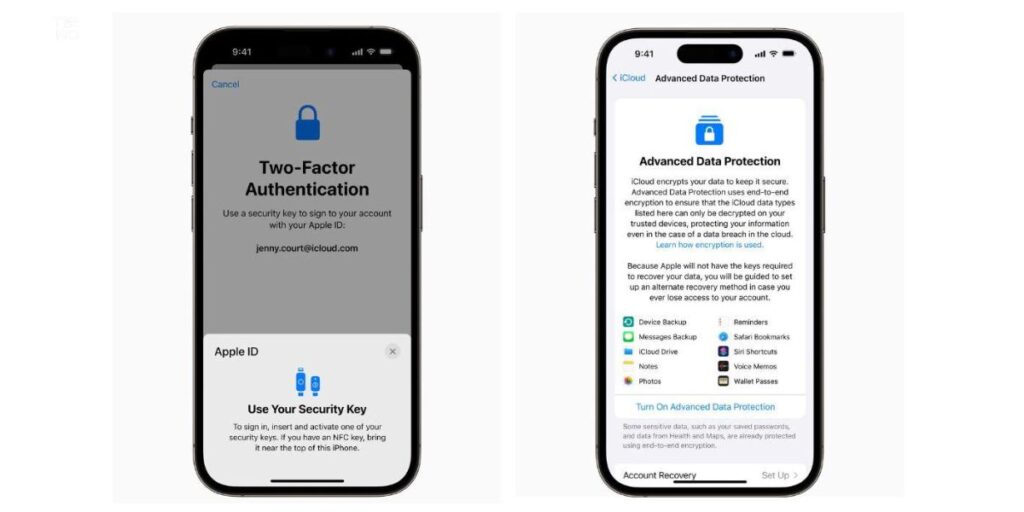
Secret apps are also used for secure online banking. Parents use them to lock personal records. Couples store private conversations safely. Journalists protect sources with hidden notes. Shoppers save payment details in vaults. Each use case highlights practical data protection.
Future of iPhone Privacy and Secret Apps in 2026 and Beyond
The future of iPhone privacy will be shaped by stronger encryption technologies. Apple is expected to add advanced security layers to protect user data. Secret apps may adopt AI-powered threat detection for better safety. Users will see more stealth features to hide files and messages. Privacy laws worldwide will push for greater transparency. Overall, iPhone privacy tools will become smarter and more user-friendly.

By 2026 and beyond, hidden apps will evolve to match rising digital threats. Developers will create vaults and decoys that blend seamlessly with iOS. More users will rely on apps with multi-factor authentication. Cloud storage protection will become a key feature for safety. Security experts predict fewer fake apps due to stricter app store checks. The future will bring privacy apps that are safer and harder to detect.
Frequently Asked Question
What are iPhone secret apps?
They are apps that hide your private data, files and activity.
Are secret apps safe to use?
Yes, if downloaded from the App Store and trusted sources.
Can I hide apps on my iPhone without extra tools?
Yes, use Screen Time and app restrictions in Settings.
Do I need to jailbreak my iPhone?
No, most apps work without jailbreaking.
Can I lock apps with Face ID or a passcode?
Yes, some apps support Face ID or custom passcodes.
Conclusion
Protecting your data is more important than ever. Your iPhone holds personal and private information. Secret apps help keep that data safe. They hide files, messages and more. Many apps are easy to use. Some even look like normal tools. You do not need to be a tech expert. Just choose a trusted app and stay private.
There are many good privacy apps in the App Store. Some are free.While others offer more features. Pick one that fits your needs. Always check ratings and reviews first. Use built-in iPhone tools like Screen Time too. Combine them for extra protection. Your privacy is worth it. Stay in control of your data every day.