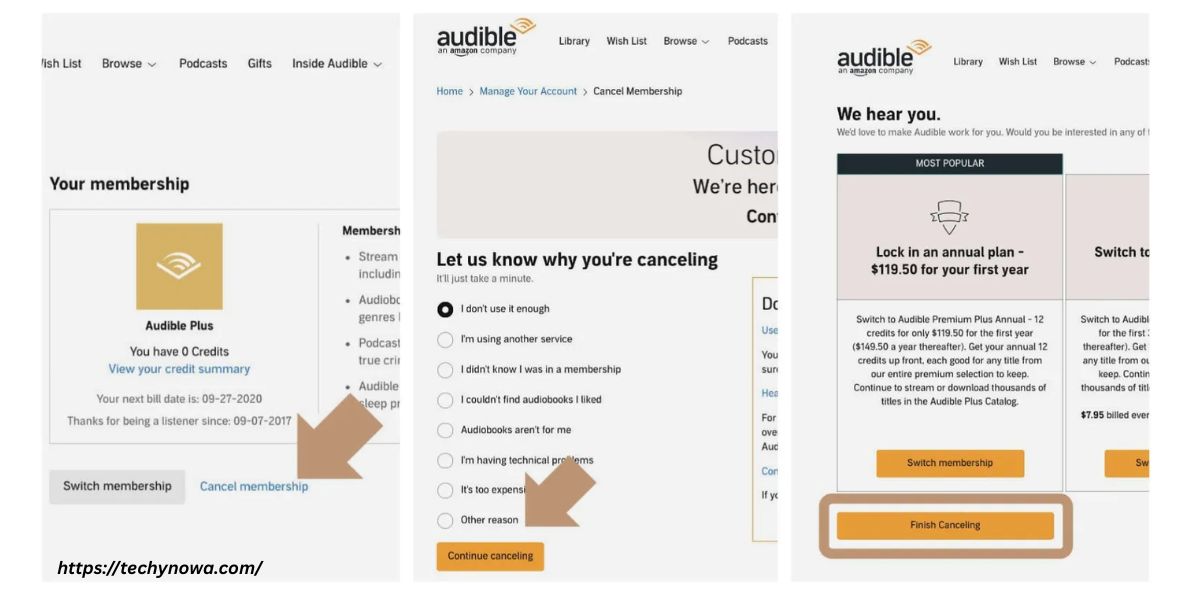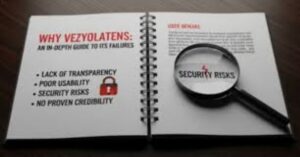Audible membership can be canceled anytime with ease. You can do it through the Audible website or Amazon account. There are no long-term commitments. After canceling, your purchased audiobooks stay in your library. Be sure to use any unused credits first. This guide explains how to cancel in simple steps.
Is It Possible To Cancel My Audible Membership At Any Time?
Yes, you can cancel your Audible membership anytime. There are no contracts or hidden fees. You have full control over your subscription. Just log in and follow the cancellation steps. The process is quick and easy.
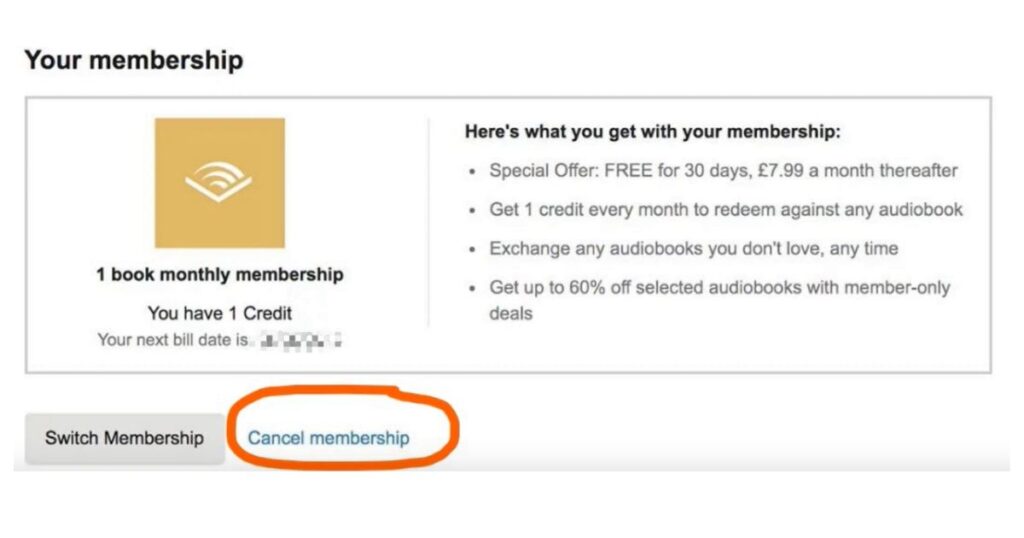
You can cancel using the website or the Amazon account. After canceling, you will get a confirmation email. Your purchased audiobooks will stay in your library. But your credits and benefits will stop. Make sure to use your credits before canceling.
Related guide: MS Word 2007 Tutorial: Learn Basics Fast
How Can I Cancel My Audible Membership On Desktop?
| Step No. | Action | Details | Tips |
| 1 | Log In | Visit audible.com and sign in to your account. | Use your Amazon login if your Audible is linked. |
| 2 | Open Account Details | Hover over your name and select “Account Details.” | Located in the top-right corner of the homepage. |
| 3 | View Membership | Click “Membership Details” or “View Membership.” | This shows your plan, credits, and billing info. |
| 4 | Choose Cancel Option | Scroll down and click “Cancel Membership.” | Audible may offer deals to keep you subscribed. |
| 5 | Follow the Prompts | Complete the cancellation steps shown on screen. | Select a reason for leaving, if asked. |
| 6 | Check Email Confirmation | Audible sends a confirmation email after canceling. | Save the email for your records. |
How Can I cancel my Audible Membership On Mobile Web?
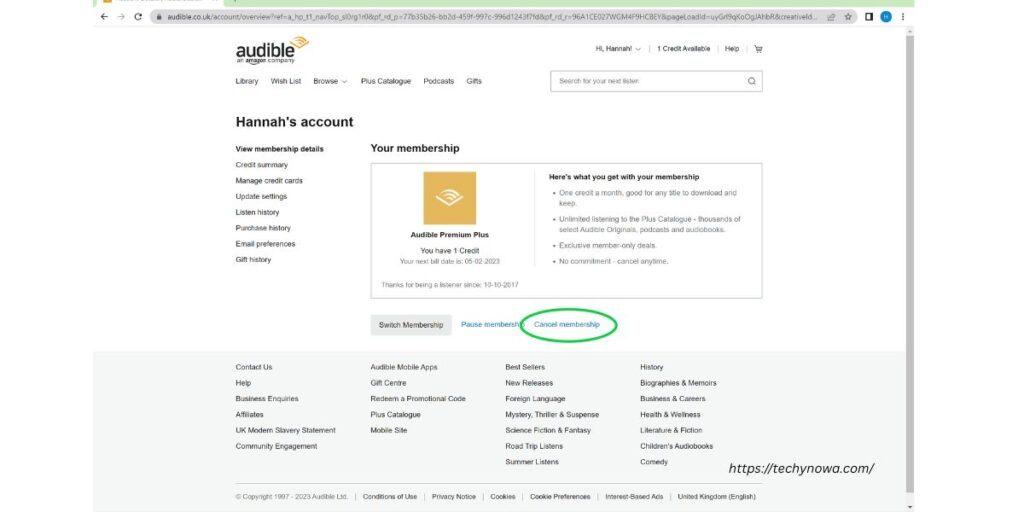
You can cancel your Audible membership using your mobile browser. Open Audible’s website and log into your account. Go to Account Details and tap Membership Details. Scroll down, tap Cancel Membership and follow the prompts.
Related guide: Best AI Tools For Making Pinterest Graphics In 2025
Open Your Browser
Start by opening a browser on your mobile device. Use any browser like Chrome or Safari. Type in audible.com. Make sure your internet connection is stable. Wait for the Audible homepage to load fully.
Log In
Tap the sign-in button at the top right. Enter your email and password. Use the same account you used for Audible. Tap Sign In to continue. You will now be logged into your account.
Access Account Details
Tap the menu icon three lines at the top left. Look for your name or profile section. Tap on it to view account options. Choose Account Details from the list. This will open your membership info.
Membership Details
Membership details show your current Audible plan. You can see your billing info and credits. It also shows your next payment date. This section helps you manage your subscription. Always check this before making changes.
Cancel Membership
To cancel, scroll down in your account settings. Tap or click Cancel Membership. Audible may offer you deals to stay. Follow the steps to complete the cancellation. You will get a confirmation email after.
Follow Prompts
After you tap Cancel Membership, Audible will show some steps. You may see offers to pause or change your plan. Read each option carefully before choosing. If you still want to cancel, continue through the prompts. Keep clicking Next until you reach the final step.
Confirmation
Once you finish the steps, Audible will confirm the cancellation. You will see a message on the screen. A confirmation email will also be sent to you. This email proves your membership is canceled. Keep it for your records.
How Can I Cancel My Audible Membership Through Amazon?
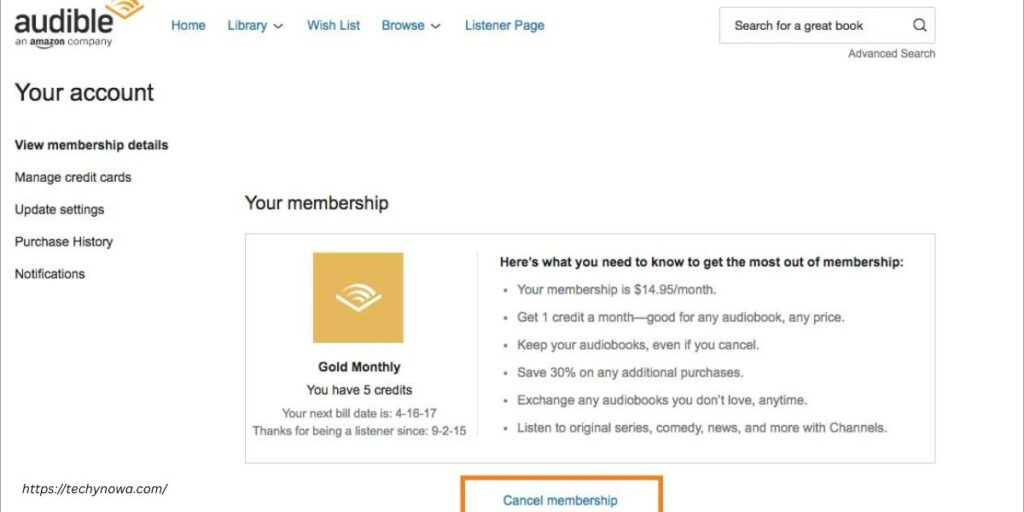
You can cancel your Audible membership through your Amazon account. Go to Your Memberships & Subscriptions on Amazon. Find Audible in the list and cli
Log In
Go to the Amazon website on your browser. Click on the Sign In button at the top right. Enter your email and password. Make sure to use the account linked to Audible. Once logged in, you are ready to manage your subscriptions.
Account & Lists
Hover over the Account & Lists option on the top right. A drop-down menu will appear. Click on Your Memberships & Subscriptions. This will show all your active services. Look for Audible in the list.
Locate Audible
Scroll through your subscriptions to find Audible. It may be listed with your other services. Once found, click on it to view details. You will see your plan, renewal date and options. This is where you start the cancellation process.
Manage Subscription
Go to your account settings on Audible or Amazon. Look for Memberships & Subscriptions. Click on your Audible membership. You will see all your plan details there. This is where you manage or change your subscription.
Cancel Membership
Find and click the Cancel Membership option. Audible may offer deals to keep you. If you still want to cancel, click Continue. Follow the steps shown on the screen. Make sure to confirm your choice.
Confirmation
After canceling, you will get a confirmation email. It shows that your membership has officially ended. Keep this email for your records. You will not be charged again. But you’ll still keep your purchased audiobooks.
What Will Happen If I Cancel My Membership?
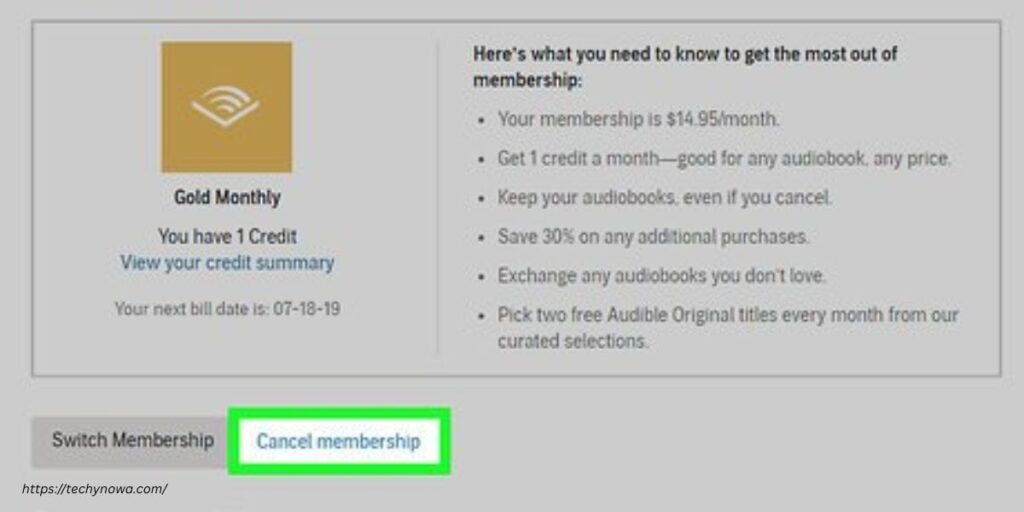
If you cancel your Audible membership, you lose all member benefits. This includes monthly credits and special discounts. You will still keep the audiobooks you already purchased. But any unused credits will be lost.
Access to Audiobooks
When you cancel your Audible membership, you lose member benefits. But you still keep all the audiobooks you purchased. You can listen to them anytime. These books stay in your library forever. Only unused credits and Plus catalog access are removed.
Library Access
Your Audible library stays safe after cancellation. You can access it from any device. Purchased or redeemed audiobooks remain available. You lose access to Plus catalog titles. Membership is not needed to keep your bought books.
Will I Still Be Able To Access My Library After I Cancel?
You will still have access to your Audible library after canceling. All audiobooks you bought or used credits on stay with you. You can listen to them anytime you want. These titles are yours even without a membership. Just use any Audible-supported device to play them.
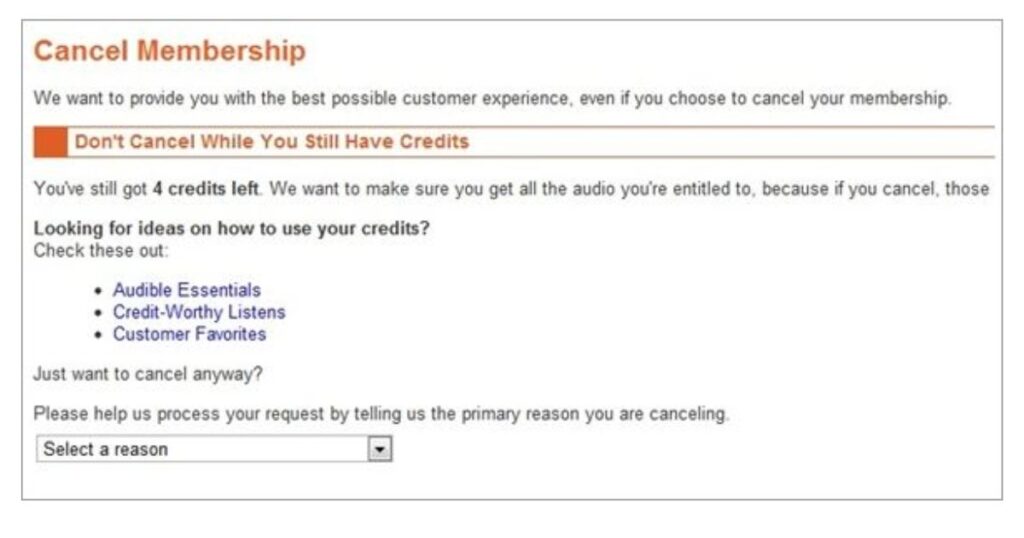
You will lose access to the Audible Plus catalog. That content requires an active membership. You also will not get monthly credits or discounts anymore. Only purchased or redeemed books will stay. So cancel carefully to keep what matters most.
Will I Keep My Credits if I Cancel?
If you cancel your Audible membership, you will lose any unused credits. These credits do not carry over after cancellation. It is best to use all your credits before ending your plan. Once used, those audiobooks stay in your library. You can listen to them anytime.
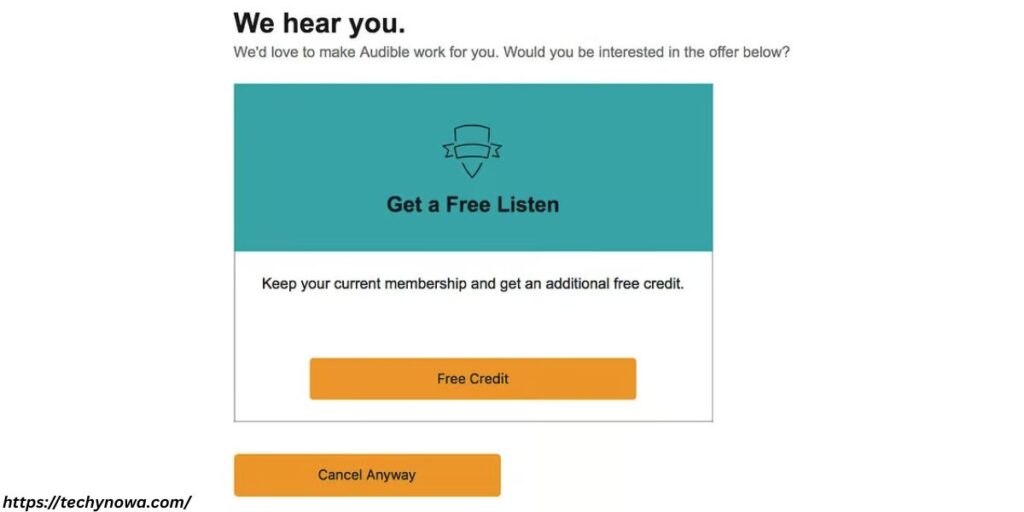
No new credits will be added after canceling. Your membership benefits also stop. This includes discounts and the Plus catalog. Only purchased titles remain in your account. Plan ahead to make the most of your credits.
Can I Pause My Audible Membership Instead of Canceling?
Yes, Audible allows you to pause your membership. You can pause for one to three months. This helps if you want a break but do not want to lose credits. During the pause, you will not be charged. You can still use your existing credits. Pausing is a good option before canceling.
How to Contact Audible Customer Support for Cancellation Help?
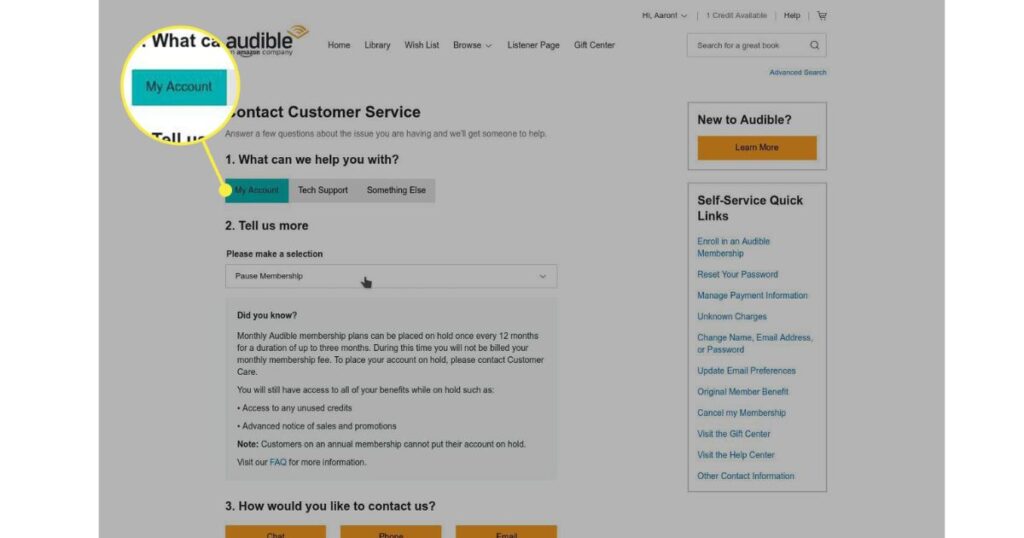
You can contact Audible support for help. Visit the Audible Help Center online. Choose Contact Us for chat or call options. Explain that you want to cancel. The support team will guide you. They may also offer alternatives. Contacting support ensures a smooth cancellation process.
Frequently asked Questions
Can I cancel my Audible membership anytime?
Yes, you can cancel anytime without any contract.
Will I lose my audiobooks after canceling?
No, you keep all audiobooks you have purchased.
Do I lose unused credits after canceling?
Yes, unused credits are lost after cancellation.
Can I pause my Audible membership instead?
Yes, you can pause to keep your credits and avoid charges.
Will I get a confirmation email after canceling?
Yes, you will receive a confirmation email once canceled.
Conclusion
Canceling your Audible membership is quick and simple. You can cancel anytime from the website or Amazon. There are no extra fees or contracts. Just remember to use any unused credits first. You will still keep all audiobooks you’ve purchased. This gives you full control over your subscription.
After canceling, you won’t receive new credits or member discounts. You will also lose access to the Audible Plus catalog. But your purchased books stay in your library forever. If needed, you can restart your membership anytime. Audible also lets you pause instead of canceling. Choose what works best for you.