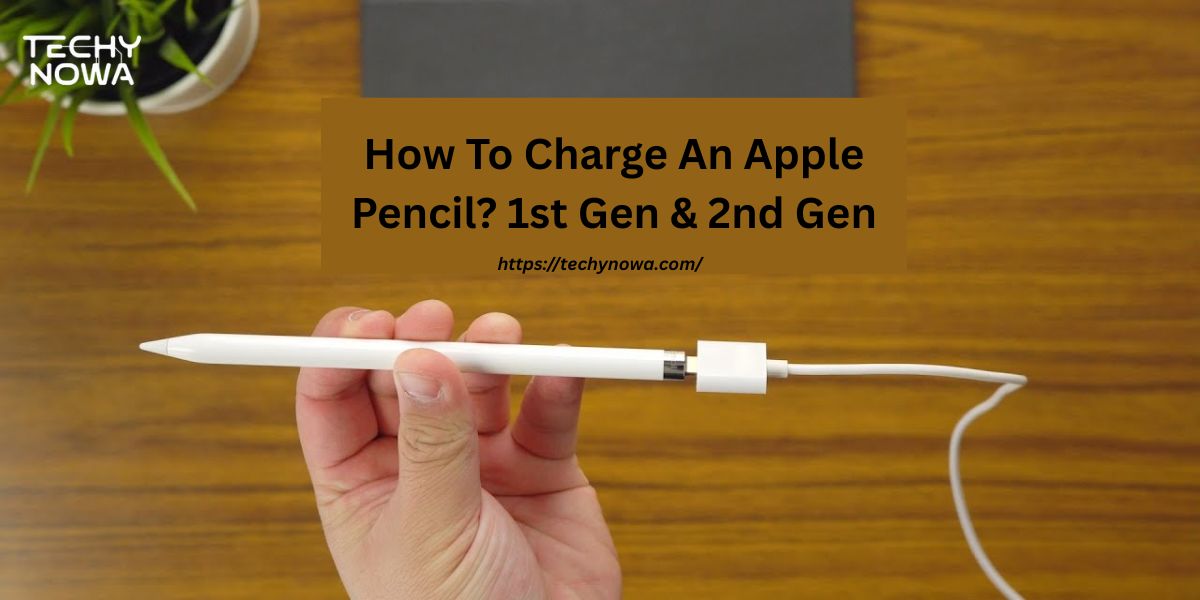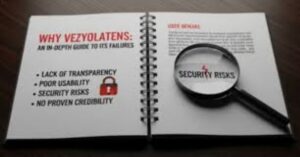Apple Pencil is a smart tool that helps you draw, write, and work on your iPad. Charging it is simple but depends on the model you have. The 1st Generation uses a Lightning connector. The 2nd Generation charges wirelessly through a magnetic link.
The right charging method keeps your Pencil ready anytime. A fully charged Apple Pencil gives you smooth, nonstop use. This guide explains how to charge both generations step by step.
What Are The Three Easy Steps to Charge Your Apple Pencil?
To charge your Apple Pencil, just follow three simple steps. First, connect it properly based on its generation. Second, make sure Bluetooth is on if you use the 2nd Generation. Third, check the screen or settings to confirm it is charging.
For 1st Generation Apple Pencil
- Remove the cap to reveal the Lightning connector
- Plug it into your iPad’s Lightning port
- Or use the adapter with a USB charger
- Turn on Bluetooth on your iPad
- Open Settings > Apple Pencil to check battery
- Look for a lightning icon while charging
For 2nd Generation Apple Pencil
- Make sure Bluetooth is enabled on your iPad
- Attach the flat side to the iPad’s magnetic edge
- Wait for the Pencil to snap into place
- A pop-up will show charging status
- Swipe down to view battery in the widget
- Keep it attached for continuous charging
What Should You Do If Your Apple Pencil Isn’t Charging?
If your Apple Pencil is not charging, start by restarting your iPad. A quick reboot can fix simple software glitches. After restarting, try charging your Pencil again. For 1st Gen, make sure the Lightning connector is fully inserted. For 2nd Gen, check if it’s aligned properly on the magnetic strip. Also, confirm that Bluetooth is turned on.
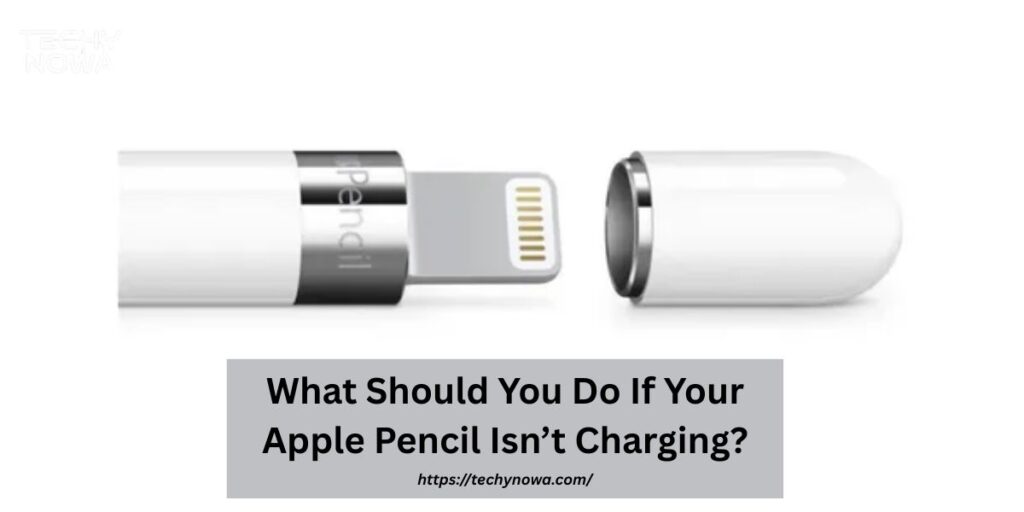
Next, inspect the hardware for any damage. Check the Lightning port or magnetic area for dust or debris. Try using a different adapter or cable if needed. Avoid forcing the Pencil into the port. If nothing works, unpair and reconnect the Pencil. If the issue continues, contact Apple Support.
Related guide: MS Word 2007 Tutorial: Learn Basics Fast
How Can You Tell If Your Apple Pencil Is Fully Charged?
| Method | 1st Generation | 2nd Generation |
| Settings App | Go to Settings > Apple Pencil to check battery | Go to Settings > Apple Pencil to check battery |
| Battery Widget | Add Batteries widget to Home or Today View | Add Batteries widget to Home or Today View |
| Charging Indicator | Look for lightning bolt icon in battery display | A pop-up shows charge status when attached to iPad |
Can you Charge the Apple Pencil Using a Power Bank?
You can charge the Apple Pencil with a power bank. This works best for the 1st generation Apple Pencil. It uses a Lightning connector to charge. You just need a Lightning cable and adapter. Plug the cable into the power bank. Then connect it to your Apple Pencil.

Make sure the adapter is Apple-certified. Some cheap third-party ones may not work. Also, check the power bank’s output. It should match Apple Pencil charging needs. Using a high-quality cable is important. This helps protect your Pencil’s battery.
The 2nd generation Apple Pencil charges differently. It uses wireless charging on the iPad’s magnetic side. So, you can not charge it with a power bank directly. No cable or port is needed for it. Only the iPad works as a charger. If you use the 2nd gen, make sure your iPad has wireless support.
Related guide: Best AI Tools For Making Pinterest Graphics In 2025
What Are The Differences Between the 1st and 2nd Generation Apple Pencils?
The 1st and 2nd generation Apple Pencils look similar but work differently. The 1st gen has a round shape. The 2nd gen has a flat side. This flat side helps it stick to the iPad magnetically. The 1st gen charges using a Lightning connector. But the 2nd gen charges wirelessly on the iPad.
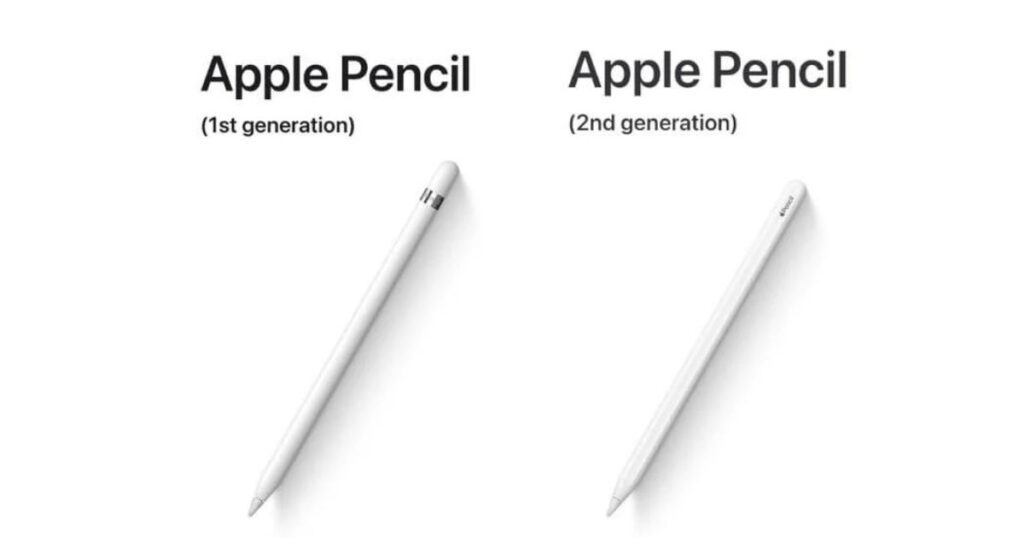
There are also differences in features. The 2nd gen has a double-tap function. This lets you switch tools quickly. The 1st gen does not have this feature. The 2nd gen is also more comfortable to hold. Its matte finish feels better than the glossy 1st gen.
Compatibility is also a key difference. The 1st gen works with older iPads. The 2nd gen works only with newer iPad Pro and Air models. You cannot use both with the same iPad. Each Pencil fits different models. So always check your iPad before buying one.
How Long Does It Take to Charge an Apple Pencil?
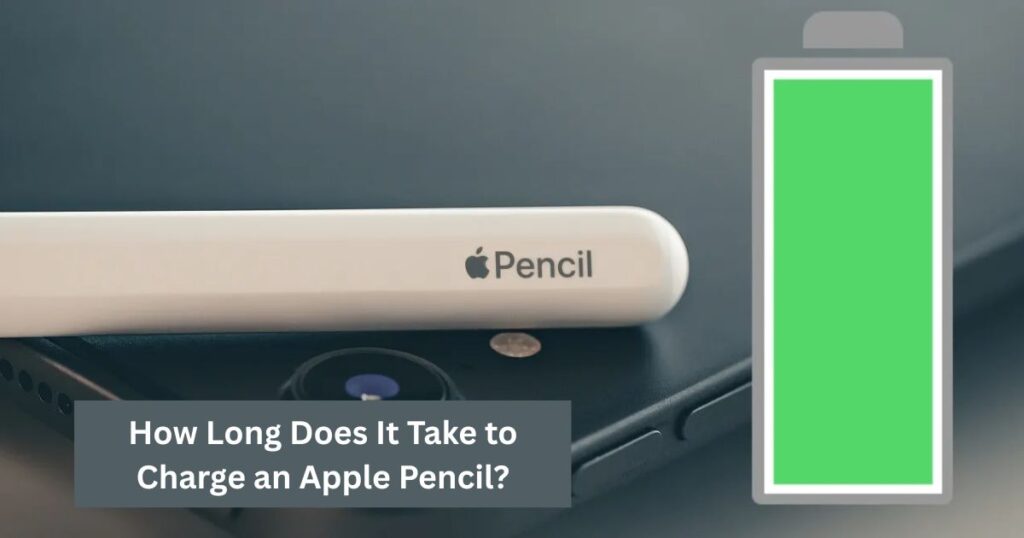
An Apple Pencil charges quite fast. The 1st Gen takes around 30 minutes for a full charge. The 2nd Gen charges even faster, often in 15–20 minutes. In my experience, just a quick 15-second charge can give enough power for short use. This makes it very handy for students and designers who need quick work.
Tips to Extend Your Apple Pencil Battery Life

Avoid leaving the Apple Pencil fully drained for long. Keep it slightly charged when not in use. Store it safely with your iPad to prevent battery loss. For example, a student using the Pencil daily for notes can place it on the iPad’s magnetic side after class. This simple habit keeps the Pencil always ready without stress.
Frequently Asked Questions
How do I charge my Apple Pencil (1st Gen)?
Plug it into the iPad’s Lightning port or use the charging adapter.
How do I charge the 2nd Gen Apple Pencil?
Attach it to the magnetic side of a supported iPad.
How can I check if my Apple Pencil is charging?
Look for a pop-up or check the battery widget on your iPad.
Can I charge my Apple Pencil with a power bank?
Only the 1st Gen can be charged using a power bank and adapter.
Does the Apple Pencil work with iPhones?
No, Apple Pencils only work with supported iPad models.
Conclusion
Charging your Apple Pencil is simple when you know the model. The 1st Gen uses a Lightning connector. You can plug it into your iPad or use an adapter. The 2nd Gen charges wirelessly with a magnetic snap. Always turn on Bluetooth for a smooth connection. Check battery status using the widget or Settings app.
Keep your Apple Pencil charged for better performance. A full battery helps you work without breaks. Use the right charging steps for your Pencil model. If it won’t charge, check the connection or restart your iPad. Only the 1st Gen works with power banks. Follow these tips to keep your Apple Pencil ready anytime.