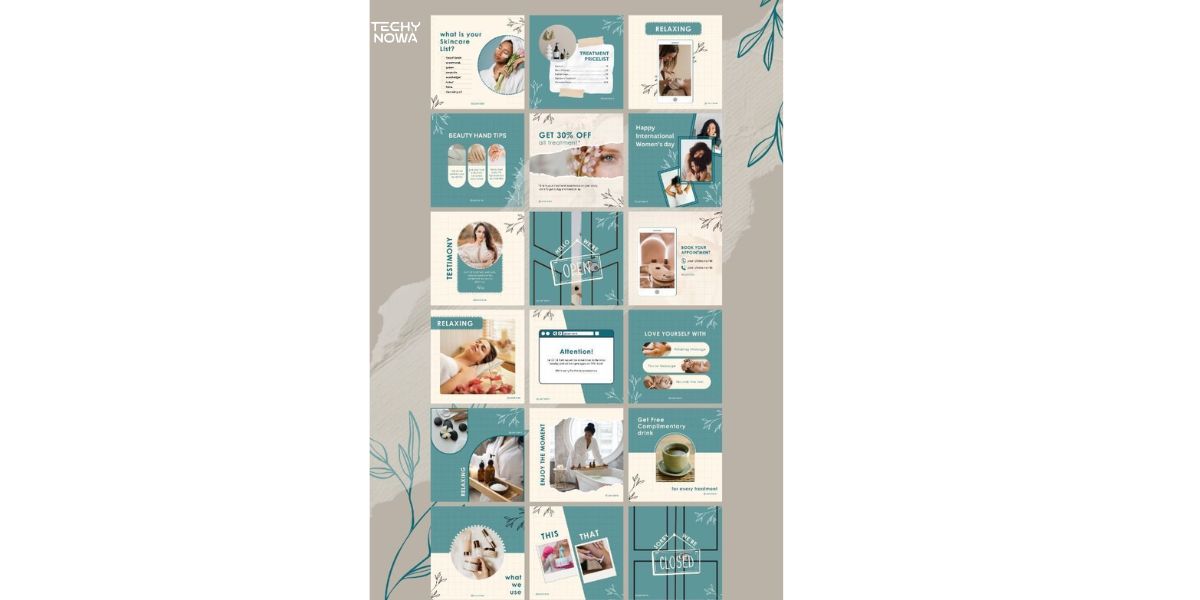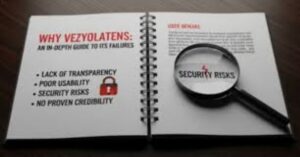Pinterest graphics in 2025 are easier to make with AI tools. These tools use smart features for quick designs. You get templates made for Pinterest. No design skills are needed. AI helps your pins look professional. It also saves you time. Your pins get more views and clicks. Let’s explore the top AI tools this year.
Top 10 AI tools for content creation

Top 10 AI tools make content creation easy. They help write, design and edit fast. These tools save time and boost quality. Many creators will use them in 2025.
Related guide: MS Word 2007 Tutorial: Learn Basics Fast
1. Copy.ai: best for AI social media copywriting
It helps create catchy social media text fast. It supports many platforms like Instagram and Pinterest. The tool is easy for beginners. It also offers many content styles.
Pros
- Fast content creation.
- User-friendly interface.
- Good for short-form copy.
- Supports many languages.
Cons
- Limited design features.
Not ideal for long blogs.
Sometimes I repeat ideas.
Free plan has limits.
Related guide: What Is Smart Home Technology And How It Works?
2. Canva: best for AI image generation
It offers easy AI tools for image creation. It has many templates and smart design help. The tool is great for beginners. It works well for Pinterest pins.
Pros
- Easy to use with drag-and-drop tools.
- Many free templates for Pinterest.
- AI suggests design ideas.
- Works on mobile and desktop.
Cons
- Some features need a paid plan.
- Limited AI functions in the free version.
- Not all templates fit Pinterest sizes.
- Can be slow with large projects.
3. InVideo: best for AI video content creation

It turns text into videos fast. It offers many templates and AI tools. Great for making Pinterest video pins. No video editing skills needed.
Pros
- Easy to use with drag-and-drop tools.
- Offers AI voiceovers and auto-subtitles.
- Many stock videos and music options.
- Good for beginners and pros.
Cons
- The free plan has a watermark.
- Some advanced features need payment.
- Not ideal for complex video edits.
- Internet connection is required.
4. Synthesia: best for AI avatar video creation
It makes videos with talking AI avatars. It is great for tutorials and social posts. You just type text and it speaks in a video. No camera or mic needed.
Pros
- Easy to use for beginners.
- Saves time on video production.
- Many avatar and voice options.
- Supports multiple languages.
Cons
- Limited avatar styles.
- Not ideal for long videos.
- Some voices sound robotic.
- Paid plans can be expensive.
5. Murf: best for AI text-to-voice generation

It turns written text into clear voiceovers. It offers many voice styles and tones. The tool is easy to use for beginners. It is great for creating audio pins.
Pros
- High-quality voice output.
- Many voice options.
- User-friendly interface.
- Supports multiple languages.
Cons
- Limited free features.
- Voices may sound robotic sometimes.
- Premium plans are costly.
- I need the internet to work.
6. Descript: best for AI audio and video editing
Descript is great for editing podcasts and videos. You can edit audio like a text document. It also offers voice cloning and screen recording. The tool is easy to use and saves time.
Pros
- It has simple drag-and-drop features.
- Edits audio and video fast.
- Includes text-based editing.
- Great for podcasters and video creators.
Cons
- Some features need a paid plan.
- It may lag on large projects.
- Voice cloning is not perfect.
- Requires the internet to work well.
7. HubSpot: best for AI-powered content strategy

It uses AI to plan and manage content. It gives smart tips based on your audience. You can track results and improve fast. It is great for full content strategy.
Pros
- Easy to use for teams.
- AI gives helpful content ideas.
- Good for tracking performance.
- All tools in one place.
Cons
- Can be costly for small users.
Some features need learning.
Limited design options.
AI tools may feel basic for pros.
8. ChatGPT: best for AI content ideation and writing
ChatGPT helps you get fresh content ideas fast. It writes blog posts, captions and more. The tool is easy to use for beginners. It is great for quick and creative writing.
Pros
- It gives ideas and drafts in seconds.
- You can ask it to rewrite or shorten content.
- It supports many topics.
- Great for saving time.
Cons
- It may need fact-checking.
- It sometimes repeats ideas.
- It lacks deep visuals.
- Not ideal for graphic creation.
9. Grammarly: Best for AI Spelling and Grammar Checking
Grammarly checks your spelling and grammar fast. It suggests better words and clearer writing. The AI is smart and easy to use. Many writers trust it every day.
Pros
- Fixes mistakes in seconds.
- Gives helpful writing tips.
- Works on websites and apps.
- Easy for beginners to use.
Cons
- The premium version costs money.
- Sometimes flags correct grammar.
- I need the internet to work.
- Limited style suggestions in free plan.
10. Perplexity: Best for AI Web Search/Research
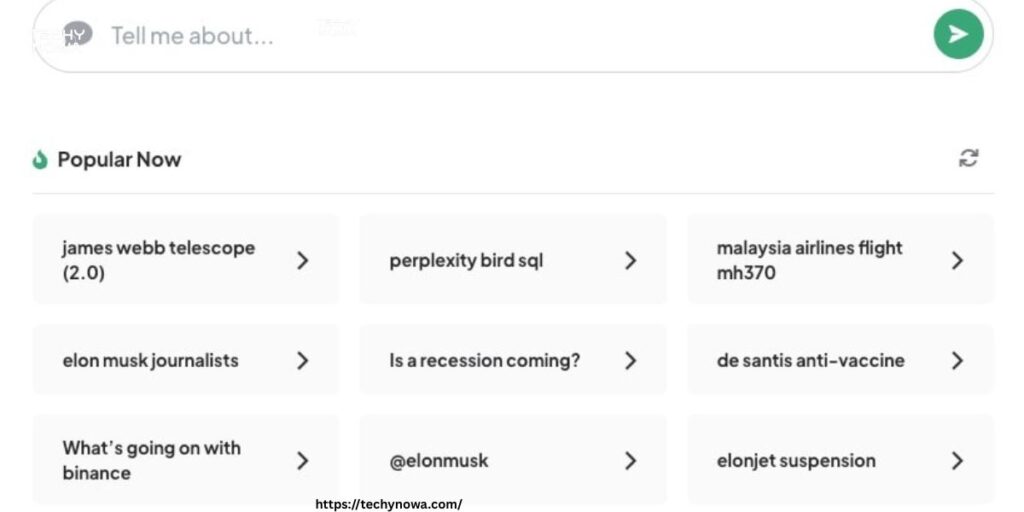
Perplexity is great for fast and smart research. It gives quick answers from trusted sources. You can ask questions in simple language. It’s perfect for bloggers and content creators.
Pros
- Easy to use for research.
- Gives real-time, accurate answers.
- Saves time when looking for facts.
- Great for topic ideas and summaries.
Cons
- I need the internet to work.
- May miss deep research details.
- Limited design or content creation tools.
- Answers can be too brief sometimes.
Key steps of using AI tools for content

Choose the right AI tool for your task. Enter clear and simple input or prompts. Review and edit the AI output. Save and use the content where needed.
Identify your target audience
Know who you want to reach. Study their age, interests and needs. This helps create better content. It also improves engagement.
Choose the right AI tools
Pick tools that fit your goals. Some are best for writing, others for design. Check features before using. Go with user-friendly options.
Generate content ideas for multiple platforms
Use AI to get fresh content ideas. It suggests topics for Pinterest, Instagram, and more. This saves time and boosts creativity. You reach more people easily.
Conduct keyword research
AI tools help find the best keywords fast. They show what people search for most. This boosts your Pinterest reach. Smart research leads to better content.
Create and refine content
AI helps you write clear and catchy text. It improves grammar and tone. You can make your message stronger. This makes your pins more engaging.
Enhance and repurpose content for accessibility
AI tools add alt text and captions easily. They make your content easier to read. You can reuse posts in new ways. This helps reach more people.
Why should you use AI tools for content creation?
AI tools make content creation faster. They help you write, design and edit easily. You do not need expert skills to use them. These tools offer smart suggestions. They save time on tasks. Your work looks more professional.

Using AI also boosts creativity. It gives fresh ideas when you are stuck. You can try many styles quickly. AI helps improve grammar and clarity. It makes your content easy to read. This leads to better engagement.
What are the advantages of using AI tools for content creators?
AI tools help content creators work faster. They offer quick design and writing help. You do not need expert skills to use them. Templates and smart tips make work easy. This saves time and boosts output. More content means more reach.
AI also improves content quality. It checks grammar, tone and design. Your work looks clean and professional. These tools also suggest better ideas. They help with SEO and keywords. This means more people see your content.
What are the main challenges of content creation?
| Challenge | Cause | Effect | AI Solution |
| Time-consuming | Manual writing, editing, and design | Slower content output | AI tools automate writing and design |
| Lack of ideas | Creative block, niche saturation | Repetitive or low-quality content | AI suggests trending and related topics |
| Consistency | Irregular schedule or burnout | Loss of audience interest | AI calendars and auto-posting help |
| Quality control | Typos, grammar issues, design errors | Less trust and lower engagement | AI proofreaders and design validators |
| SEO and visibility | Poor keyword use and metadata | Low search rankings and reach | AI helps with keyword research and SEO |
| Design limitations | No graphic skills or software knowledge | Basic or unappealing visuals | AI design tools with drag-and-drop features |
| Engagement challenges | Weak hooks or visuals | Fewer likes, shares, and saves | AI analyzes trends and improves messaging |
Future Trends of AI in Pinterest Graphic Design

AI will bring smarter design suggestions. It will personalize pins for audiences. Automation will save creators time. Visual quality will improve with better AI filters. Trends will be predicted by AI insights. Interactive graphics may rise. Overall, AI will make Pinterest graphics more engaging.
How to Choose the Best AI Tool for Your Creative Needs

First, define your design goals. Check the tool’s features carefully. Look at ease of use. Compare pricing with your budget. See if it integrates with your workflow. Read reviews from real users. Pick the tool that fits your style.
Best Practices for Using AI in Pinterest Marketing
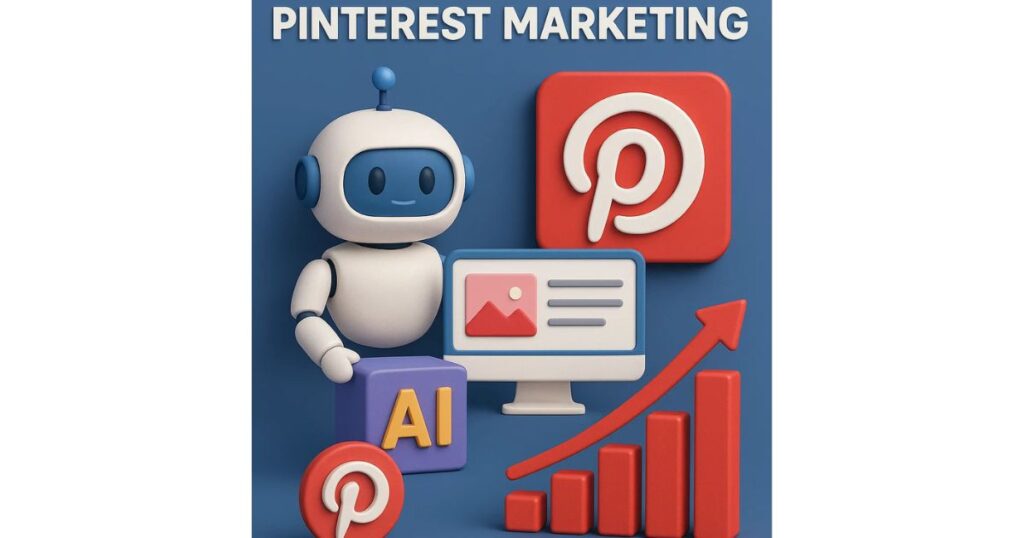
Use AI to create eye-catching Pinterest pins. Keep designs simple and engaging. Test different templates for better results. Use AI tools to analyze audience interests. Optimize keywords with AI suggestions. Post consistently with AI scheduling. Track performance through AI insights. Always mix creativity with data for strong growth.
Common Mistakes to Avoid When Using AI Tools
- Relying only on AI without human input.
- Ignoring data quality before use.
- Overcomplicating simple tasks with AI.
- Not checking AI outputs for accuracy.
- Skipping regular updates and training.
- Misunderstanding AI tool limitations.
- Using AI without clear goals.
- Forgetting privacy and security risks.
Frequently Asked Questions
What are AI tools for Pinterest graphics?
They are apps that use AI to help design Pinterest posts easily.
Do I need design skills to use these tools?
No, most tools are beginner-friendly and simple to use.
Are these AI tools free?
Some are free, while others offer paid features.
Can AI tools help with Pinterest SEO?
Yes, they suggest keywords and improve pin visibility.
Do these tools work on mobile?
Yes, many AI design tools work on phones and tablets.
Conclusion
AI tools make Pinterest graphic design simple. They save time and effort. You can create stunning pins fast. No expert skills are needed. These tools help boost views. They are great for all creators.
In 2025, AI tools will be smarter and easier. They improve content quality. They also support SEO and branding. Many tools work on mobile too. You can grow your Pinterest fast. Try the best AI tools today.